價格:免費
更新日期:2019-11-11
檔案大小:617.6 KB
目前版本:2.1
版本需求:macOS 10.14.4 或以上版本,64 位元處理器
支援語言:英語
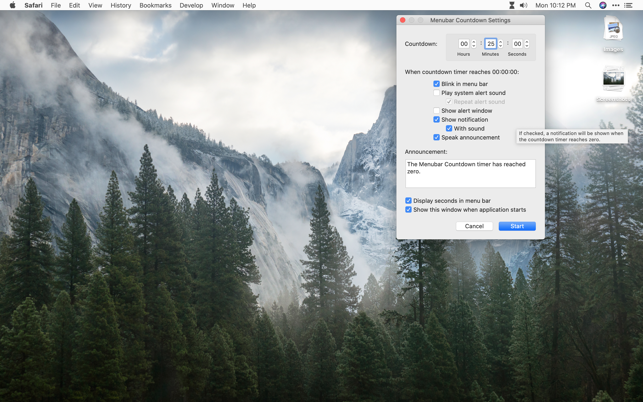
Menubar Countdown is a simple countdown timer displayed in the macOS menu bar. It can be used as a pomodoro timer, to remind yourself to get back to work after a break, or whenever you want to quickly set a time limit on some activity.
To set the timer, click the menu bar icon and select the Start... menu item. A dialog will appear allowing you to specify the countdown time in hours, minutes, and seconds. The dialog also allows you to specify which of the following forms of notification you want when the timer gets down to 00:00:00:
• Blink the icon in the menu bar.
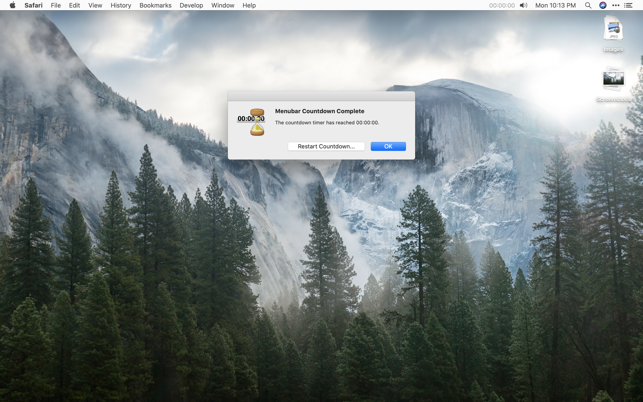
• Play the system alert sound.
• Display an alert window.
• Display a notification in Notification Center.
• Make a spoken announcement. You can specify the text to be spoken.
The countdown timer can be controlled using AppleScript, JavaScript, or Swift.
